Formulas
Feature overview
Cell of a workbook can have formulas, i.e. a recipe to calculate the output value from other cell values, constants, operations and functions.
Excel supports four types of formulas:
Normal - Formula calculates a single value and the result of the calculation is set as a value of the cell.
Array - A range of cells are calculated at once, using a single formula. Array formula can be set even on a single cell, which results in a 1x1 array formula.
Data table - Used for what-if analysis, uses a formula along with a set of values to calculates a range of values (e.g. calculate monthly payment based on the mortgage rate and amount financed).
Shared - this is basically a memory optimization, where many cells reference the same formula.
Available API
Array formulas
Set an array formula
Select an area of cells to set the array formula and then set the formula through IXLRangeBase.FormulaArrayA1 setter.
using var wb = new XLWorkbook();
var ws = wb.AddWorksheet();
ws.Cell("A1").Value = "Interest: 2yrs";
ws.Cell("B1").Value = 1000;
ws.Cell("C1").Value = 2000;
ws.Cell("D1").Value = 3000;
ws.Cell("A2").SetValue(0.02)
.Style.NumberFormat.SetNumberFormatId((int)XLPredefinedFormat.Number.PercentInteger);
ws.Cell("A3").SetValue(0.05)
.Style.NumberFormat.SetNumberFormatId((int)XLPredefinedFormat.Number.PercentInteger);
ws.Range("B2:D3").FormulaArrayA1 = "B1:D1*POWER(1+A2:A3, 2)";
wb.SaveAs("array-formula-create.xlsx");
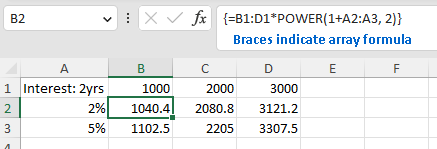
When a cell is a part of an array formula,
its
IXLCell.FormulaA1getter will return the array formula (no braces).the
IXLCell.HasArrayFormulagetter returntruethe
IXLCell.FormulaReferencegetter return the area of the array formula.
It’s not possible to create an array formula that would intersect with a merged
range, table or partially overlaps another array formula. Doing so will throw
InvalidOperationException. If new array formula completely covers existing
array formula, there isn’t an exception.
Clear array formula
In order to clear an array formula, set a range covering the formula to a
value. Any value will do, though it will be Blank.Value in most cases.
The range can be determined through the IXLCell.FormulaReference property
or explicitely set.
using var wb = new XLWorkbook();
var ws = wb.AddWorksheet();
ws.Range("A1:C2").FormulaArrayA1 = "SIN(PI()/2)";
// This will clear the formula.
ws.Range(ws.Cell("A1").FormulaReference).Value = Blank.Value;
wb.SaveAs("array-formula-clear.xlsx");
Data table
Data table formulas can be read and written, but manipulation doesn’t work.